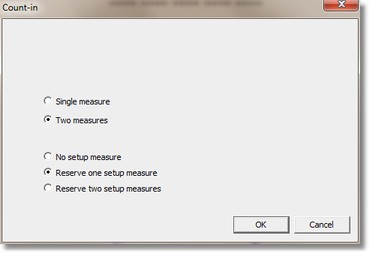
[in menu Modify/Tempo operations as count-in tempo]
This operation adds some drum notes to count in the beats of initial song tempo.
You may choose to insert one measure for counting 1-2-3-4 or two measures for counting 1---3-- 1-2-3-4.
You can decide if 0, 1 or 2 first bars are reserved for MIDI initialization (setup measures) so that they are not used for count-in and insert later directly before first song note.
If the song starts with upbeat then the count-in is done also inside the bar that contains the beginning song notes (e.g. song starts later in a bar at ---B S S S then two measures count-in might be counted as 1-3- 123B S S S).
Hint: if song starts at 1.2.000 (upbeat) then only one count-in note might be inserted at 1.1.000 when choosing one measure count-in.
Hint: pauses will be inserted when not enough space is already available for the new count-in drum notes.
Hint: It is important that the meter information of the MIDI file is correct, so that the beginning of the first measure is at start of song (MIDI unit 0). Wrong initial measure position will result in a wrong count-in.
Hint: if there are already Count-In notes at beginning of channel 10 then no count-in notes will be inserted
Hint: a midcntin.ini settings text file could be created in your personal documents folder to define chosen drum notes, velocities options.
[Settings]
measures=2
drumchannel=10
drumnotefat=42
velocityfat=127
drumnotelow=44
velocitylow=100
addmarkerstars=no