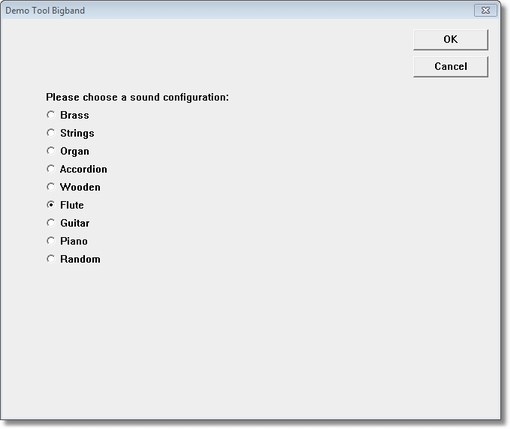GNMIDI User Tools
GNMIDI user tools
are Win32 DLL libraries that can be used as plugin inside GNMIDI application for converting single files or batch converting folders.
GNMIDI contains a demo user tool that demonstrates the usage of a tool in menu convert and batch conversions.
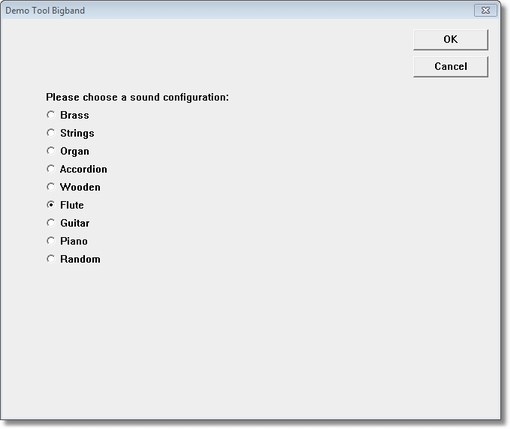
New user tools can be programmed for your special needs.
Some user tools are directly available as standard tools.
Contact the author if you want to order a new programmed tool or a standard MIDI tool to get the price.
Price might depend on work time for new tools and commercial (company) or noncommercial private use.
The user tools can also be used within GNMIDI 3 Professional application (requires a GNMIDI 3 Professional license).
The tools also work without GNMIDI using tool gnbatchdialog (is included).
Standard user tool toolreplacetext
Mighty search and replace text in one or many MIDI files. It supports simple text replacing and regular expression searching and replacing and special programming conditions to reduce the matches to the wanted ones.
License for toolreplacetext costs 25 Euro (incl. vat).
Standard user tool toolreplacetextinfile
Mighty search and replace text in one or many Text files (e.g. *.txt, *.csv, *.ini). It supports simple text replacing and regular expression searching and replacing and special programming conditions to reduce the matches to the wanted ones.
License for toolreplacetextinfile costs 25 Euro (incl. vat).
converts a text file generated by toolmidinote back to a MIDI file.
License for toolnote2mid costs 25 Euro (incl. vat).
converts a text file generated by toolmididmp back to a MIDI file.
License for tooldmp2midi costs 25 Euro (incl. vat).
converts a
.syx binary file that contains MIDI commands from MIDI protocol to a
MIDI file.
Can also convert a
hex dump text file that contains hexadecimal MIDI commands to a MIDI file.
Optionally insert pause with given duration after each sysex comand.
License for toolsyx2midi costs 25 Euro (incl. vat).
converts a .mid file to a
binary .syx file.
License for toolmidi2syx costs 25 Euro (incl. vat).
modifies, converts, analyses MIDI files using a mighty programming language gnmidiscript (same syntax as our programming language gnscript extended by MIDI file operations and full access to MIDI commands of a MIDI song).
Single file and batch conversion inside GNMIDI Professional 3 menus. Including commandline interpreter gnmidiscript.exe for programming, debugging, profiling, testing your new tool with your test MIDI files.
Example scripts and language description can be found
here.
A single user license for toolgnmidiscript costs 300 Euro (incl. vat).
For nonprogrammers who need an own MIDI tool should contact us. Probably we can program a MIDI tool using this script language for you.