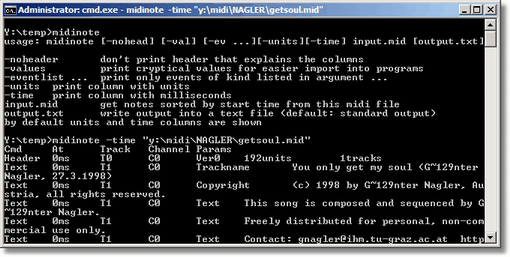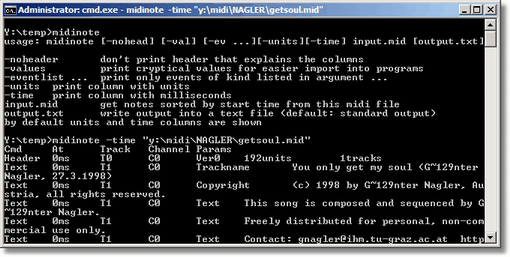MIDI command line tools
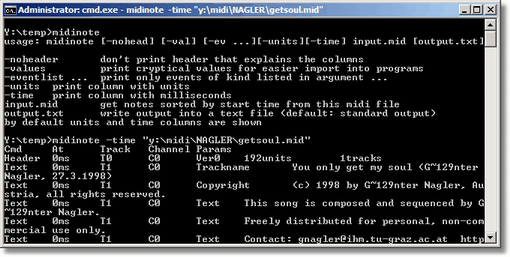 We produced many MIDI command line Tools
We produced many MIDI command line Tools for analysing, converting, modifying MIDI files.
They are work in Windows systems 32bit and 64bit.
Demo:
The tools are only available as bundles that contain more MIDI tools. The programs inside the zip packages can be tested with the demo input files included. Few tools can be tried with other files too but the output without purchased license would display hidden file path X:\XXX\XXX.mid
A license for noncommercial usage can be ordered using our order page. Ask the developer for other uses (e.g. commercial project).
The tools are Windows command line tools for use within cmd.exe or other commandline interpreter or calling from a .bat file or a script.
If you want to use Windows dialogs please try
GNMIDI professional 3 which also contains most of the tools without need for command line usage.
Each package contains text files that describe usage and examples of each tool.
License:
The tools can be ordered for noncommercial private use.
The end user license agreement must be accepted before the tools may be used.
noncommercial use: License for noncommercial use allows to use the software on up to 5 computer installations (which must be registered by requesting an access code online or by email to author).
commercial use: For commercial ask the author and explain the purpose of the product or project.
Only the given packages can be ordered. It is not possible to order a single program that is contained in package.
End user license agreement:
Package Commandline MIDI to text converters:
midi2hex.exe convert MIDI file to hexadecimal text output (to understand MIDI format encoding)
midi2txt.exe convert MIDI file to readable text
txt2midi.exe convert output generated by midi2txt.exe back to MIDI file
midi2csv.exe convert MIDI file content to CSV table format
csv2midi.exe convert output generated by midi2csv.exe back to MIDI file
midinote.exe convert MIDI file content to readable text lines
note2mid.exe convert output generated by midinote.exe back to MIDI file
mididmp.exe convert MIDI file content in each MIDI bar to readable text
dmp2midi.exe convert output generated by mididmp.exe back to MIDI file
midi2lrc.exe convert MIDI file lyrics to LRC text format with time stamps
mididir.exe list MIDI files in directories with some information
midifind.exe search and find text in MIDI files
gnconvertfiles.exe start a command line tool for each matching file in an input folder for batch conversion
Package Commandline MIDI converters:
midifmt.exe display MIDI header information of one or many files
midi0to1.exe convert MIDI format 0 files to MIDI file format 1 (splits MIDI commands into tracks)
midi1to0.exe convert MIDI file format 1 to MIDI file format 0 (merges MIDI commands into one track)
midi2to0.exe convert MIDI file format 2 (archive) to MIDi files in format 0
kar2midi.exe convert MIDI file karaoke format (.kar or .mid) to MIDI or .kar format
midi2kar.exe convert MIDI file with lyrics to .kar format
gnconvertfiles.exe start a command line tool for each matching file in an input folder for batch conversion
Package Commandline MIDI modification:
miditran.exe transpose notes or increase/decrease volume/velocities in MIDI file
midicut.exe cut a part of a MIDI song and copy it into new MIDI file
midicat.exe create a MIDI medley from two or more songs
midifix.exe check and repair MIDI file, extract MIDI file from .rmi file
miditrim.exe remove MIDI empty pause at end of song
midifade.exe fade in or fade out MIDI song
midirev.exe reverse MIDI song (to from end to begin)
midivol.exe set MIDI song volume to a common level
gnconvertfiles.exe start a command line tool for each matching file in an input folder for batch conversion
Supported Windows systems:
The tools are tested with Windows 7 and Windows 8 and Windows 10 and Windows 11.