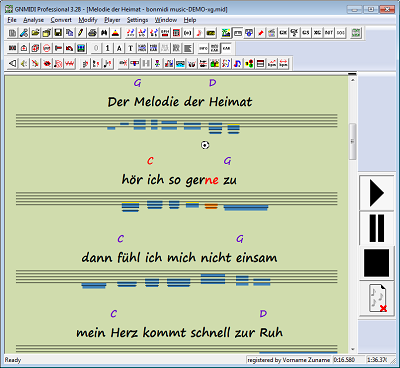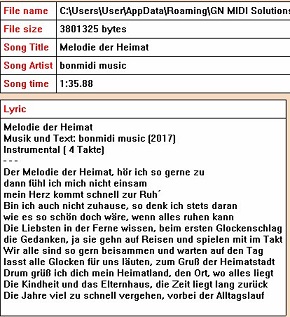GNMIDI Professional 3.48 MIDI Tools for Windows
GNMIDI is a Karaoke MIDI song player, converter and MIDI editor.
It inserts and synchronises lyrics and chords into MIDI and mp3 songs and can analyse, modify, convert MIDI files by many operations.
It inserts and synchronises lyrics and chords into MIDI and mp3 songs and can analyse, modify, convert MIDI files by many operations.
GNMIDI can solve many MIDI tasks for you.
Please use the contact form to get advice how your task can be done with GNMIDI.
Please use the contact form to get advice how your task can be done with GNMIDI.
License:
commercial
Price:
49 Euro (Professional license) or 27 Euro (Light license) (incl. vat)
differences between Professional and Light license
differences between Professional and Light license
System:
Windows software
Purpose:
MIDI player, editor, converter, MIDI/MP3 karaoke editor, helpful tools
Did you know that GNMIDI can
Demo:
try the software free for 14 days, the end user license agreement must be accepted at program start.
License:
single user, 5 installations on your own computers, 2 years free updates, the end user license agreement must be accepted at program start.
Windows systems:
The program is tested with Windows 7 and Windows 8 and Windows 10 and Windows 11. When S-Mode is active in Windows Home then Windows does not allow to install or start application (you can turn off Windows S-Mode). It is not guaranteed to work fully with other Windows systems.
SALE
-20% coupon code: SALE20 (also for GNMIDI bundle products and products GNMixer and GNMIDFMT and GNInsertController).News
New media converter released: gnmediahelperNews
GNMIDI 3.48 released:- fixed: possible rarely crash after stopping playing a MIDI song
- added: transpose MIDI song to a given key
- improved: added channels dialog to transpose operation
- improved: added channels dialog to guess key operation
- improved: display initial tempo bpm with 2 digits
- improved: support MIDI tools midi2csv and csv2midi in GNMIDI scripts
- improved: make channels monophon operation
- improved: optional beep after a conversion operation
- added: script examples web page
News
New product available: Programming MIDI files by script toolgnmidiscript- Mighty high level programming lanuage (no unreadable postfix coding)
- gnmidiscript: program, test, debug, profile your script
- gnscript: try script language with gnscript interpreter and many examples
- toolgnmidiscript: add new tools to GNMIDI Professional menu
- toolgnmidiscript: modify MIDI files, convert MIDI to csv, analyse MIDI folder
Custom batch operations
If you seek an operation specially for modifying your set of midi files please contact us. We can develop a batch application for your need so that you can safe much time doing it manually. GNMIDI 3 Professional contains a plugin concept to add new user operations to GNMIDI (without changing GNMIDI itself).
If you seek an operation specially for modifying your set of midi files please contact us. We can develop a batch application for your need so that you can safe much time doing it manually. GNMIDI 3 Professional contains a plugin concept to add new user operations to GNMIDI (without changing GNMIDI itself).
GNMIDI script examples
Frequently Asked Questions (FAQ)
- GNMIDI first steps
- Frequently answered questions
- How to add and synchronize lyrics to a MIDI or MP3 file song using Windows GNMIDI synchronization editor line by line
- How to add lyrics to a MIDI file song and synchronize syllables to melody notes
- How to add chords to a MIDI file song
- How to generate lyrics with chords display if your keyboard does not support chords
- How to add batch MIDI operations specially created for a GNMIDI Professional user