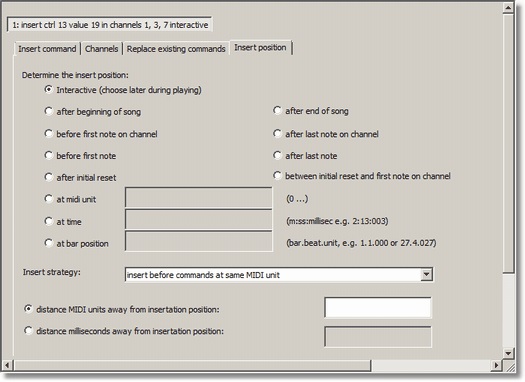|
Define action rules to insert MIDI commands at absolute or relative positions and chosen channels into one or more MIDI files.
MIDI commands: control, sysex, sound program, RPN (registered parameter controller), NRPN (non registered parameter controller)
channels: 1-16 (one or more channels)
replace existing commands: define by rule if a similar command near the insert position should be replaced
positions: MIDI unit, absolute time, bar position, beginning of song, end of song, before first note, after end of last note , after initial MIDI reset, between Initial MIDI reset and first note in channel
interactive positions: define one or more time positions in a MIDI file using the MIDI player
multiple commands: append another command to the insert position of previous action.
Optionally a distance can be defined (MIDI units or milliseconds) that should be kept between the insert position and relative position.
Run an insert definition:
A set of rules (*.insdef) may be applied to a single file (overwrite with backup or result in new file) or to a whole folder (including subfolders) which is batch conversion. The demo limits the number of conversions. Obtain a license to get full Version without functional limitations. Reuse an existing definition (*.insdef) at later time with other files.
Typical usages:
- insert MIDI controller between initial MIDI reset and a small distance before first note to start the vocalist for a given channel and insert an other MIDI controller on same channel after last note to turn off a vocalist device. If the controllers already exist then they should be replaced.
-
change pitch bend range of a certain channel using standard RPN controller (default is 2 halftones).
|